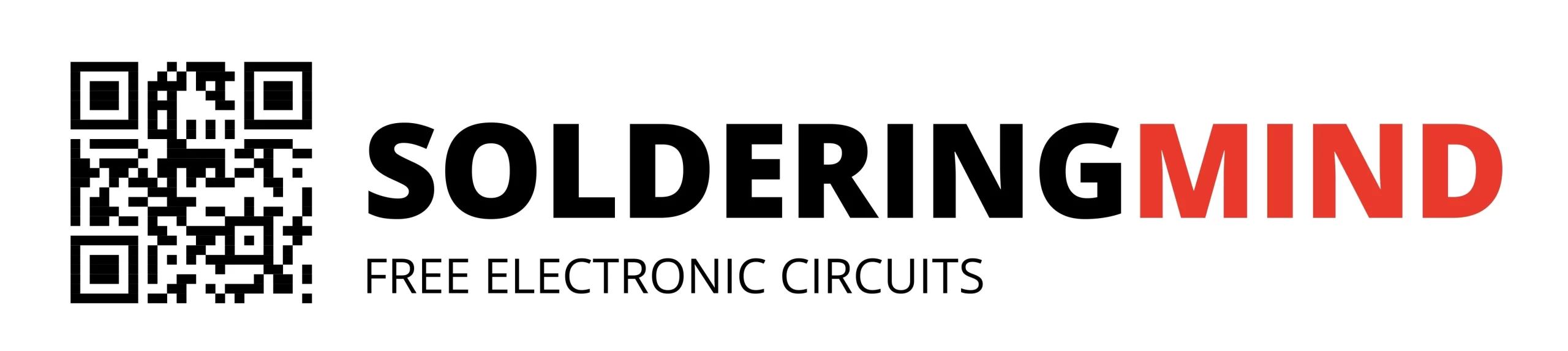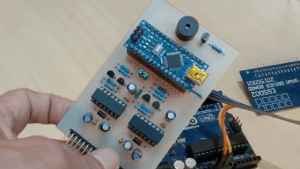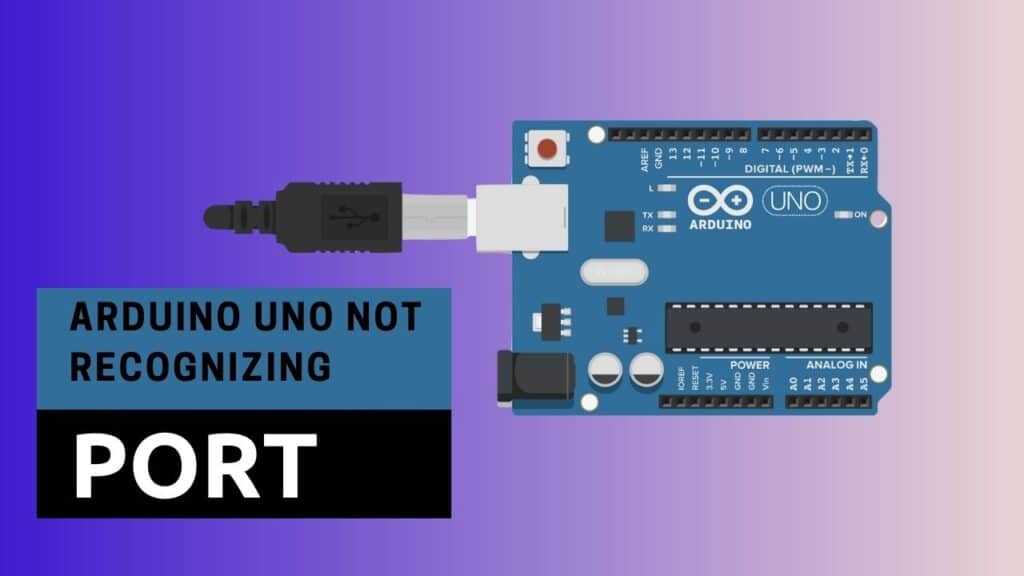
Some time the Arduino is not recognize its port. This is a major problem will occur during programming Arduino Uno board.
So in this article, we are going to see how we can resolve these issues with some simple tips. The reason for the unidentified port of the Arduino is due to several reasons. The major reasons are listed out below.
Check the Proper Connection of Arduino UNO
You need to ensure that the Arduino uno board is perfectly attached to the Laptop or computer. If any loose contact or problem in data sharing cable may lead to this port showing problems. So make sure that you must check the data cable is working fine and the connected port is not in loose contact or correctly plugged in.
Check Arduino board Getting Power
Most of the time the Arduino uno board didn’t get enough power from the USB cable. In that situation, you manually need to provide 5V dc voltage to the Arduino Uno board. Make sure that the Arduino UNo board inbuilt LED is on and working perfectly.
Selection in Arduino IDE program
The Arduino IDE is the program used to program the Arduino board. If you are trying to upload a code to the Arduino board, you need to make sure that the selected COM port is correct where you are connected to the Arduino board. To select the proper port of Arduino go through the menu of Arduino IDE
Tools then go to Board and then select the appropriate port where the Arduino board is connected.
Installing or Updating Drivers
It is important that you need to update your current software or install the required drivers to your computer to overcome software-related problems. Some operating systems need additional drivers to program your Arduino boards.
Avoid using USB Hub
If you are programming an Arduino board in bulk? The USB hub may be used for this. The USB hub will block you from programming the Arduino or an unidentified port will appear. So the very safest way to program your Arduino board is to directly connect the Arduino board to the laptop or your personal computer to avoid such mistakes.
Testing the Arduino board
You need to plug in the Arduino board to several computers to identify the board is working fine. And check if the specific computer has any issues detecting the port while attaching the Arduino Uno board.
You may also like this
- Smart Door Lock using Arduino
- How to Use Vibration Sensor with Arduino
- Arduino Controlled 12v Lead Acid Battery charger
- Burn Bootloader on ATMEGA328 using Arduino Uno
- Arduino RC Car
Conclusion
If these tips do not resolve the issues of Arduino Uno port detection, there may be a hardware problem in the Arduino board. You need to contact the Arduino support team to resolve this issue. The help center link is given here: https://support.arduino.cc/hc/en-us You can ask them how you can resolve the hardware issues.