Wireless Storage Device
Hi, today i am going to explain how to build a wireless storage device easily at home. so carefully read top to bottom of this article to do this project. A wireless storage device is like cloud storage system. but the difference is no need to pay for storage, because of you are going to build this one.

So you can easily access the storage device from any internet connected device like mobile phone, laptop etc.
ESP 8266 Node MCU wireless storage Device
To build this project you need a ESP 8266 node mcu and a SD card module. also need some jumper wire for connection. To do this project several steps are involving so carefully do all the steps without skipping.
Installing wireless storage device code to Node MCU
To installing the required code you need to plug your ESP 8266 Module to your laptop using usb cable. then install the program using Node MCU flasher. All required software and program will get from the download link.
After connecting your NODE MCU open ESP 8266 node mcu, open Node MCU flasher appliccation.
Open Configuration settings option in the Nde MCU flasher then click to open required file of “ wireless pendrive NAS.bin ”
After click to Flash.
Circuit Diagram
Connect your ESP 8266 and SD card module properly using the circuit diagram provided.
Preparing SD card
You need to upload these 2 files to your memory card before going to insert into the SD card module.

upload ” index.html and ace.js ”
Wireless storage device working
Insert your SD card to the module and turn on the circuit using your power bank. then click to connect the new wifi signal avilable.

Open the server by entering the ip address in your browser and enjoy the wireless storage device.

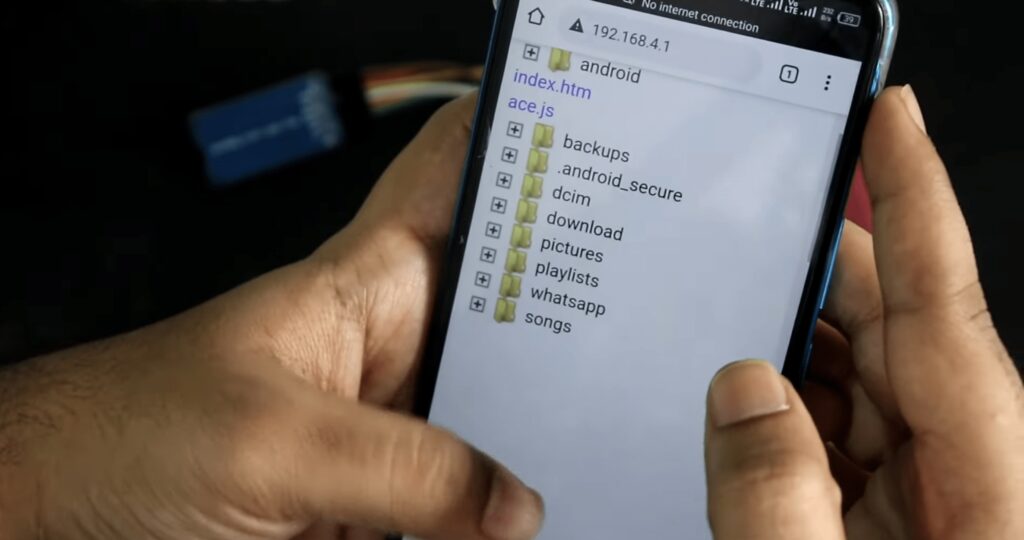
Complete code for this project Download
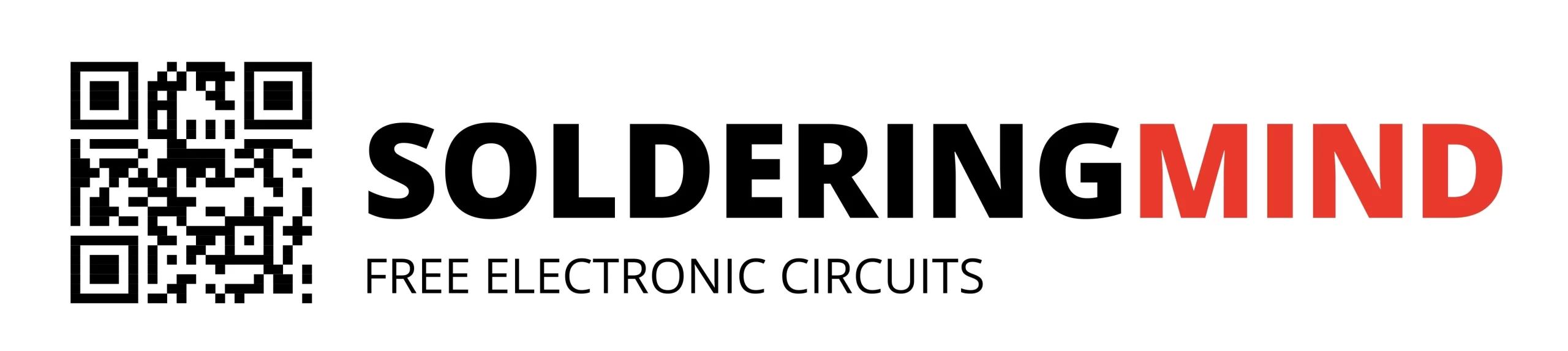


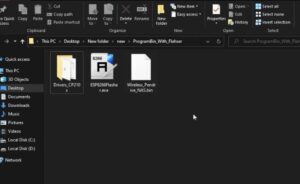
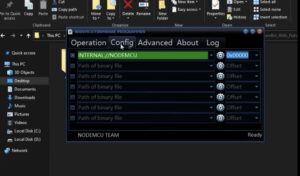


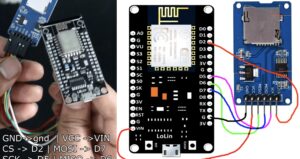

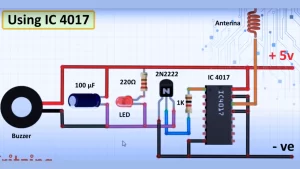



What is maximum storage of sd card can handle?
Depending on the input hardware
I tried swaping cards, different cable combinations(not changing the power cables), but still there is an error SDCARD not detected.
Is the source code available? I would like to integrate NAS access within my Arduino sketch.
Bin file only you can assess
use bin file and follow the exact step in the article its working
what is the password for NAS_Arduino_Code.rar
SDcard not detected
Check sd card if it is malfunctioning its not detect
Can I connect pendrive!?
To connect usb you need additional usb module and need to program it
please make a video
Sure