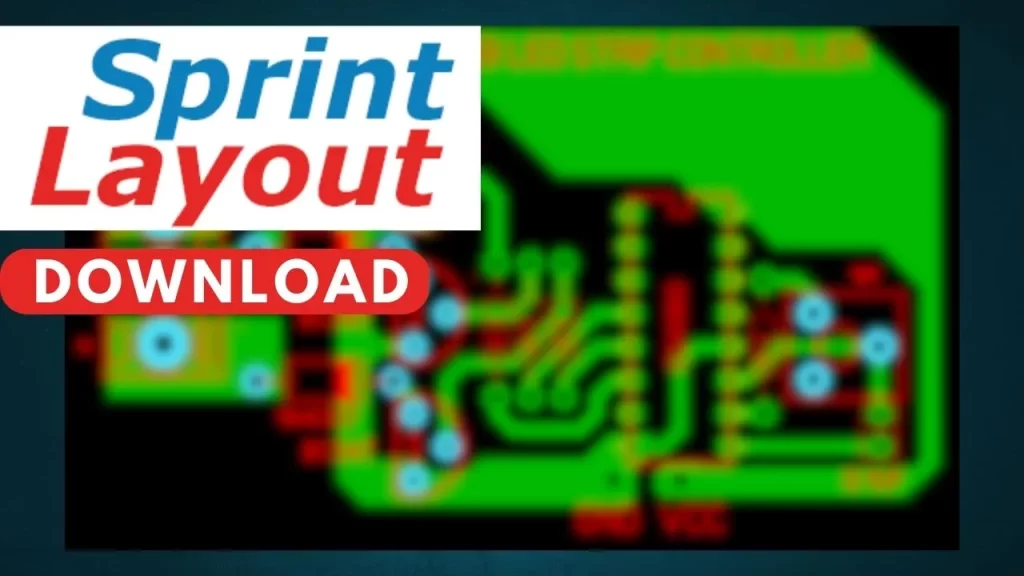
Lot of electronics PCB Designing software are available in online Like EasyEDA, Eagle, Altium, Free PCB etc. But The Beginner friendly and high accurate PCB designing tool for Beginners is Sprint Layout. The simple PCB designing software is most suitable for the quick way to make any kind of PCB layout and you can take the print out or export as a PDF file.
Here i am sharing the Full version of Sprint layout Software and its Macros Files. You can download the Sprint Layout 6.0 Version and its additional files here. If you are a beginner in PCB designing field? The basic designing guide video is also attached at the bottom of this article. You can also go through these videos to know more about how to draw tracks on the software, and how to place components in the designing area.
Features of Sprint Layout PCB Designing Software
- PCB Designing Editor: The software navigating to the graphical screen with black in color and user can draw traces, place components, and placing the Layers.
- Components Library: The components library is known as the Macros files. You will get the default components list upon the primary installation of the software. You want to add more components then you need to download the macro files from here.
- Auto router: The feature assist you to draw the traces in between the components.
- Exporting Option: The software provides the PCB layout exporting as PDF and also in JPEJ format. You can also directly print this design to a photo paper to do Hobby electronics projects.
- Multi layer Support: The PCB designing software supporting the multi layer tracks to draw the circuit on a single PCB.
Installation Process
Time needed: 15 minutes
Learn how to install sprint layout 6.0 full version on your PC or Laptop. You need to follow this guide to successfully install program to your computer.
- Download the RAR file
You need to download and keep the rar file to install the sprint layout software. Then extract the RAR file.
- Installations
Install sprint layout demo app using setup icon on the extracted folder.
- Installed file
After successful installation go to C:\ Documents and settings. Then find the folder of Layout60.
- Activating full version
From the above folder remove the existing Layout60.exe file. Then go to patch folder in the extracted file and replace it with this Layout60 file.
- Add Makros Files
You can find the location of macros files in C:\user\public\documents\Layout60\makros(demo)


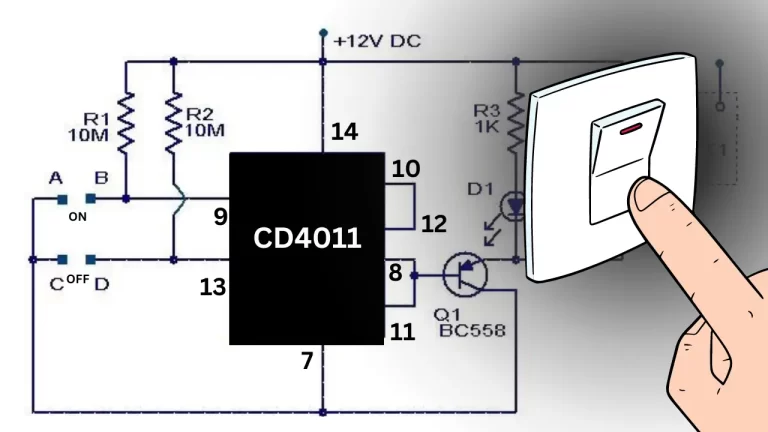
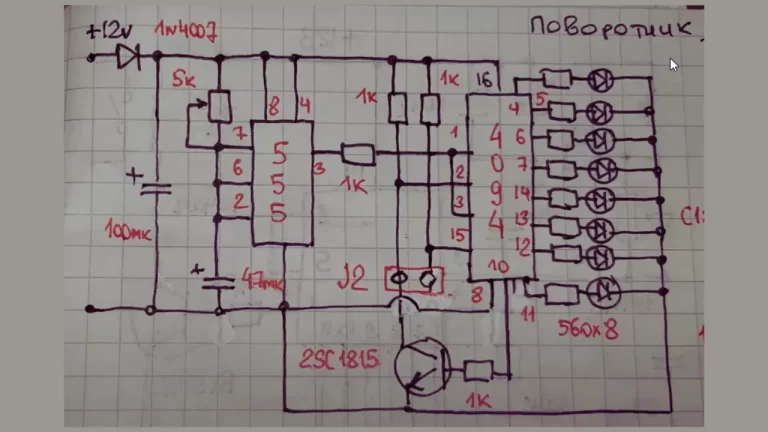

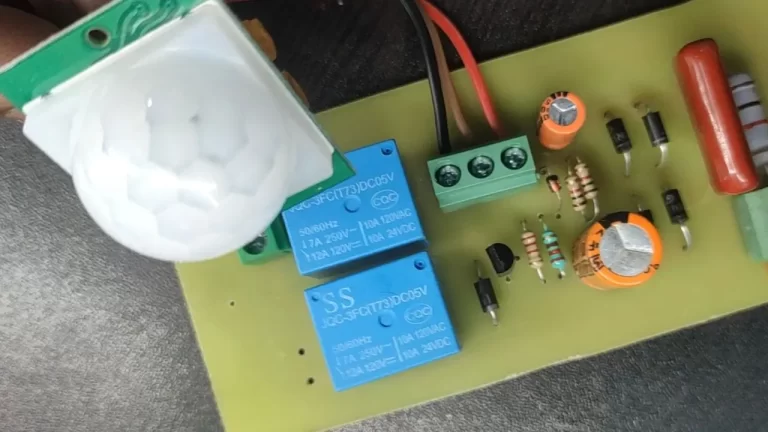
jestem hobbistą
cześć, miło cię poznać