What to do if your mobile phone battery dies suddenly in winter? If your cell phone battery dies during the winter, here are a few things you can try. Know How to Keep Your Phone Charged During Cold Weather. A power outage during the winter can be a serious issue, as extreme cold can be dangerous.
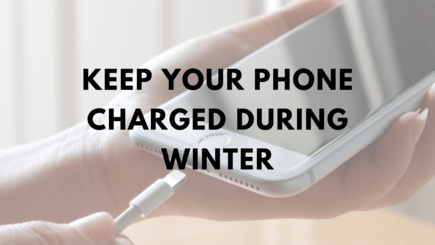
Cold weather can drain your phone’s battery faster than usual. In this article, we’ll give you some tips for keeping your phone charged during the winter season. From using a power bank to closing off unoccupied rooms, we’ll show you how to stay connected even when the temperatures drop. Stay Charged in Winter: Tips for Maintaining Your Mobile Charge to its maximum time.
Charge your phone using a power bank or portable charger
If you have a power bank or portable charger with you, you can use it to charge your phone’s battery. These devices typically have a built-in battery that can be charged in advance, and they can be used to charge your phone via a USB cable when you’re on the go.
Find a source of power
If you don’t have a power bank or portable charger with you, you may be able to find a source of power to charge your phone. For example, you might be able to charge your phone in your car using a car charger, or you might be able to find an outlet at a nearby store or coffee shop.
Turn off unnecessary features
If you’re in a pinch and need to conserve your phone’s battery, try turning off unnecessary features such as WiFi, Bluetooth, and GPS. These features can drain your battery quickly, so turning them off can help extend the life of your battery.
Use your phone’s “low power” mode
Most modern phones have a “low power” or “battery saver” mode that can help extend the life of your battery. This mode typically turns off certain features and reduces the phone’s performance in order to conserve battery life.
Keep your phone warm
If your phone’s battery is low and you can’t charge it right away, try to keep your phone warm to prevent the battery from draining too quickly. Cold temperatures can cause your phone’s battery to drain faster, so keeping your phone warm can help it last longer.
Tips for maintaining a healthy mobile phone battery
- Avoid overcharging: Overcharging your phone’s battery can cause it to wear out more quickly. To avoid overcharging, try to unplug your phone from the charger as soon as it reaches a full charge.
- Avoid extreme temperatures: Extreme temperatures, both hot and cold, can be harmful to your phone’s battery. To keep your battery healthy, try to avoid exposing your phone to extreme temperatures for extended periods of time.
- Use the phone’s “low power” mode: Most modern phones have a “low power” or “battery saver” mode that can help extend the life of your battery. This mode typically turns off certain features and reduces the phone’s performance in order to conserve battery life.
- Charge your phone properly: It’s important to use a charger that is compatible with your phone and to charge it using the correct charging cable. Avoid using damaged or frayed cables, and avoid charging your phone using a charger that is not intended for use with your phone.
- Don’t let your battery drain completely: Avoid letting your phone’s battery drain completely, as this can put strain on the battery and cause it to wear out more quickly. Try to charge your phone when the battery is at least 20% full.
- Keep your phone’s software up to date: Keeping your phone’s software up to date can help improve its battery performance. Make sure to install any updates as they become available.





Thks!…
You are welcome