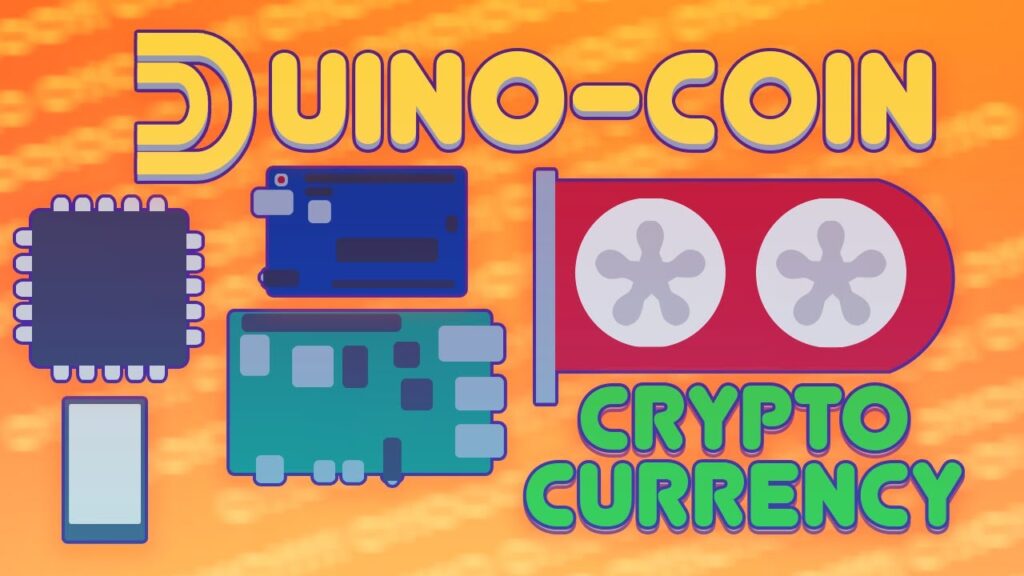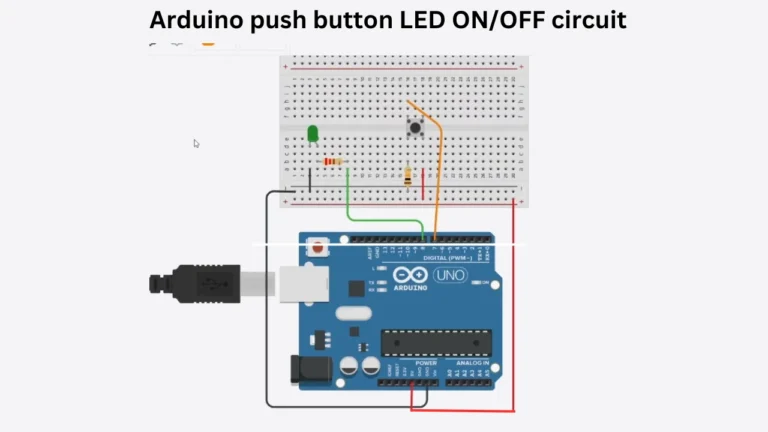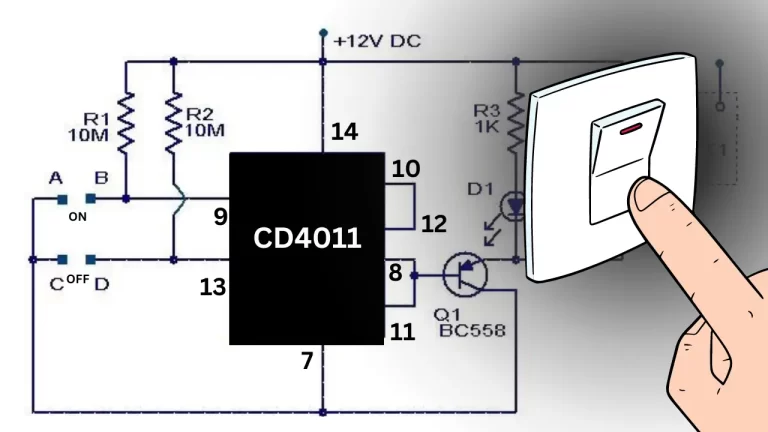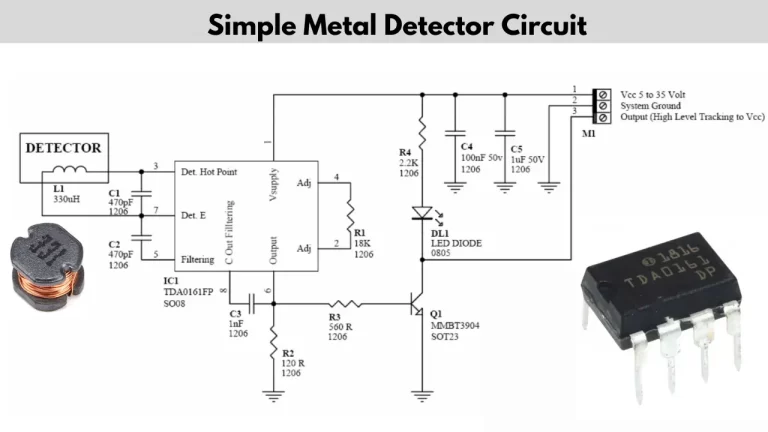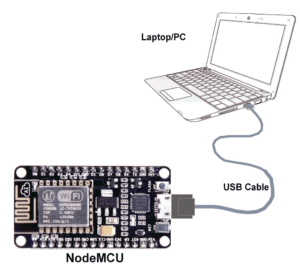
Arduino IDE setup for esp8266 mining

First step you need to install the arduino ide software. The software available here. after the proper installation of the arduino ide application the next step is to setup your arduino ide for programming the esp8266 nodemcu
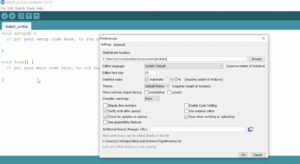
Go to the preference tab, then find the additional board manager URLs. now we need to chang the board manger url to another link the link has to be provided below. copy and past the link to the additional board manger and click ok.

Additional board manger urls – http://arduino.esp8266.com/stable/package_esp8266com_index
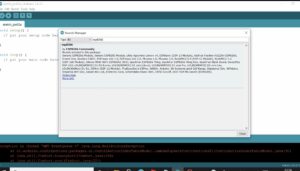
Next step go to the board manager section and search ESP8266. if you find it while searching then click and install the latest version of it to the Arduino ide.
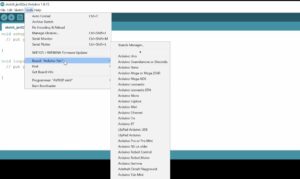
now we are successfully added the esp8266 board to our Arduino ide program. now the next step is to sign up and create a wallet in duino website.
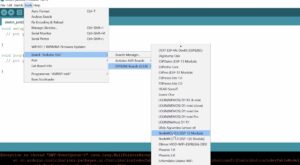
open the website of duino coin then follow the instruction given in the website to sign up.
Duino coin wallet setup

after creating the duino coin wallet keep the username and password safely. the next step is to download the esp8266 code and need to install it to the the board. so go through the latest updates or release page in the duino coin website. then you will redirected to the new webpage and click on the esp8266 and download the code. save it to the computer.
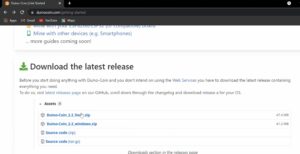

open esp8266.ino code and install it to your esp826 board. Note : change wifi username and password as yours.
ESP8266 duino coin mining program installation

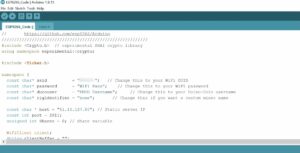

After installation go to the serial monitor option in the arduino ide program and see how it is working.

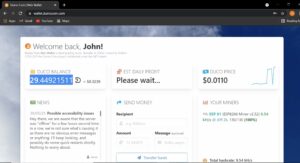
you can withdraw the coin by swapping duino coin to any other crypto provided in the website. i am personally requesting to change duino into trx. thank you